Use case
Retrieve a document from a GP practice.
Security
- GP Connect utilises TLS Mutual Authentication for system level authorization
- GP Connect utilises JSON Web Tokens (JWT) to transmit clinical audit and provenance details
Prerequisites
Consumer
The consumer system:
- SHALL have previously resolved the organisation’s Access Document FHIR endpoint base URL through the Spine Directory Service
- MUST have previously traced the patient’s NHS Number using the Personal Demographics Service or an equivalent service
API usage
Interaction diagram
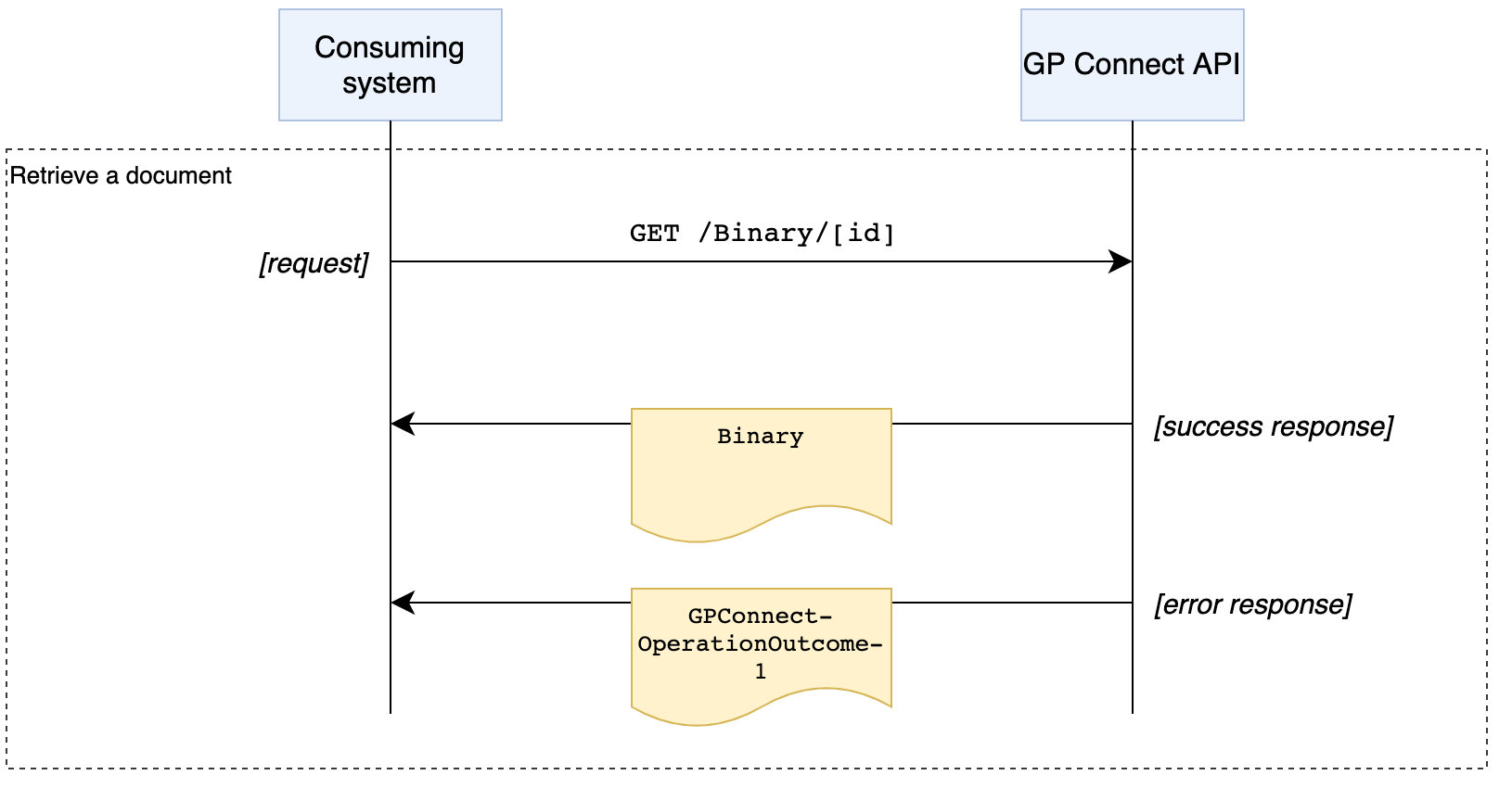
Request
FHIR® relative request
GET /Binary/[id]
FHIR® absolute request
GET https://[proxy_server]/https://[documents_provider_server]/[documents_fhir_base]/Binary/[id]
File size limit
Documents up to 5MB can be retrieved using this interaction.
Request headers
Consumers MUST include the following additional HTTP request headers:
| Header | Value |
|---|---|
Ssp-TraceID |
Consumer’s Trace ID (a GUID or UUID) |
Ssp-From |
Consumer’s ASID |
Ssp-To |
Provider’s ASID |
Ssp-InteractionID |
urn:nhs:names:services:gpconnect:documents:fhir:rest:read:binary-1 |
Example HTTP request headers:
Accept: application/fhir+json;charset=utf-8
Content-Type: application/fhir+json;charset=utf-8
Ssp-TraceID: 629ea9ba-a077-4d99-b289-7a9b19fd4e03
Ssp-From: 200000000115
Ssp-To: 200000000116
Ssp-InteractionID: urn:nhs:names:services:gpconnect:documents:fhir:rest:read:binary-1
Payload request body
N/A
Error handling
The provider system MUST return a GPConnect-OperationOutcome-1 resource that provides additional detail when one or more data field is corrupt or a specific business rule/constraint is breached.
The table below shown common errors that may be encountered during this API call, and the returned Spine error code. Please see Error handling guidance for additional information needed to create the error response or to determine the response for errors encountered that are not shown below.
Errors returned due to query parameter failure MUST include diagnostic information detailing the invalid query parameter.
| Error encountered | Spine error code returned |
|---|---|
| A document could not be found with the document id provided | NO_RECORD_FOUND |
| The document could not be retrieved due to it exceeding the file size limit | NO_RECORD_FOUND |
| The requested document is for an inactive or deceased patient and the request is received after the allowed access period | NO_RECORD_FOUND |
| GP Connect is not enabled at the practice (see Enablement) | ACCESS DENIED |
| The Access Document capability is not enabled at the practice (see Enablement) | ACCESS DENIED |
Request response
Response headers
Provider systems are not expected to add any specific headers beyond that described in the HTTP and FHIR® standards.
Payload response body
Provider systems MUST:
- return a
200OK HTTP status code to indicate successful execution of the operation - return a
Binaryresource conforming to theBinaryresource definition - include the
versionIdof the current version of theBinaryresource
Payload response examples
Examples of the payload requests and responses can be found here:
